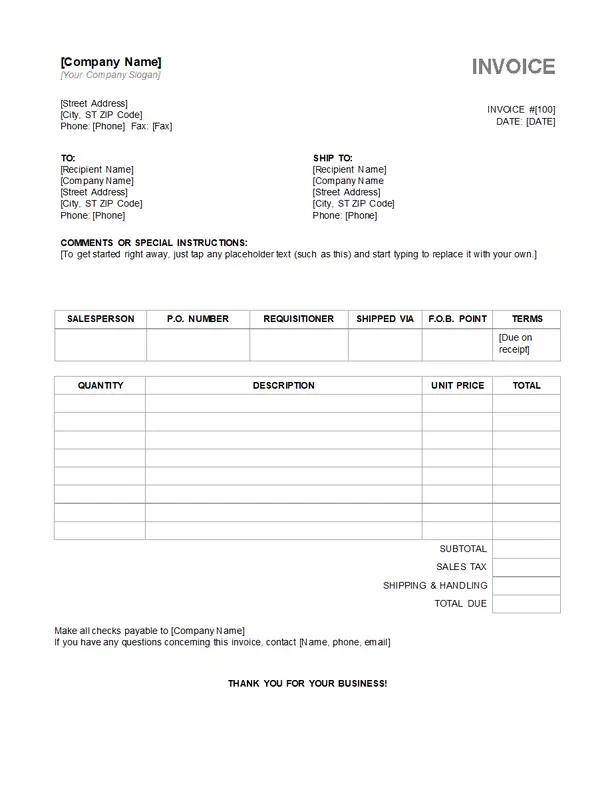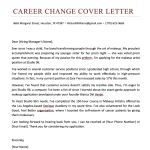When running a business, whether small or large, one of the essential tools you’ll need is a professional invoice. An invoice not only serves as a record of your transaction but also helps maintain a professional image with your clients. In this guide, we’ll introduce you to a free Professional Invoice Template in Word Doc, designed to streamline your billing process and ensure you always present your business in the best possible light.
Why Use a Professional Invoice Template?
A professional invoice is more than just a payment request. It’s a reflection of your business practices and can impact your reputation with clients. Using a customizable invoice template can save you time and effort while maintaining a consistent look across all your documents. Here are some key reasons to consider using a professional template:
- Time-Saving: Instead of creating invoices from scratch, simply fill in the details with the provided template.
- Consistency: A professional template ensures your invoices always look polished and uniform.
- Legality and Accuracy: A well-structured invoice includes all necessary details for tax purposes, including the payment terms and your business information.
- Professional Image: Clients are more likely to view your business as legitimate and trustworthy when they receive a well-designed invoice.
What’s Included in the Professional Invoice Template?
Our Professional Invoice Template in Word Doc comes packed with essential features that make the billing process seamless. Here’s what you’ll find in the template:
- Customizable Fields: Easily modify client details, services or products provided, rates, and payment terms.
- Business Information: Includes space for your company’s name, logo, and contact details, helping to create brand consistency.
- Payment Terms: Clear sections for specifying payment due dates and late payment policies.
- Itemized List: A detailed breakdown of products or services provided, including prices and quantities, ensuring both you and your clients are on the same page.
- Total Calculation: Automatic fields that calculate subtotal, taxes, and total due, reducing the chances of error.
- Tax Information: Sections for specifying sales tax or VAT, ensuring compliance with local tax laws.
- Professional Design: A clean and modern layout that is both visually appealing and easy to read.
Key Benefits of Using a Word Doc Invoice Template
1. Ease of Use
One of the greatest advantages of using a Word Doc invoice template is its ease of use. You don’t need to have any design skills to create a professional-looking invoice. Simply fill in the fields provided, and you’re ready to send it to your clients.
2. Flexibility and Customization
The Word format offers incredible flexibility. You can tailor the design to match your brand by changing the font, colors, and layout. Whether you’re running a freelance graphic design business or an online store, this template can be adapted to suit your needs.
3. Accessibility and Compatibility
Microsoft Word is one of the most widely used document formats, ensuring that your invoice is easily accessible and can be opened on almost any device. Additionally, this format allows you to save, print, or email invoices directly to your clients.
4. Cost-Effective
As a free tool, the Professional Invoice Template provides a budget-friendly solution for business owners. You don’t need to invest in expensive invoicing software to maintain professionalism—our free template offers everything you need at zero cost.
How to Use the Professional Invoice Template in Word Doc
Using the Professional Invoice Template in Word Doc is incredibly simple. Just follow these easy steps to create and send your invoices:
- Download the Template: Get the template for free and save it on your computer.
- Open the File: Open the document in Microsoft Word.
- Fill in Your Information: Enter the necessary details such as your business name, logo, client information, services rendered, and payment terms.
- Save and Send: Once you’ve completed the invoice, save it as a PDF for professional delivery and send it to your client via email or print it out for physical delivery.
DOWNLOAD THE INVOICE TEMPLATE
Best Practices for Sending Professional Invoices
- Send Promptly: Always send invoices promptly after a service is rendered or a product is delivered. This helps maintain a steady cash flow and shows professionalism.
- Follow-Up on Unpaid Invoices: If a payment is overdue, don’t hesitate to send a polite reminder to your clients. Most invoicing systems, including this template, include a space for due dates, helping to keep everything on track.
- Keep Records: Store a copy of all invoices for record-keeping purposes. This will be useful for tax season or if any disputes arise.
Enhance Your Billing Efficiency with a Professional Invoice Template
Using a professional invoice template can significantly enhance your billing efficiency and the financial health of your business. By investing a few minutes in customizing this Professional Invoice Template in Word Doc, you’ll ensure that your invoices are always professional, accurate, and clear—helping you get paid faster and more consistently.
Final Thoughts
Whether you’re a freelancer, small business owner, or a large enterprise, using a professional invoice template is an essential part of your financial management. The Word Doc format is perfect for anyone looking for an easy-to-use and highly customizable invoicing solution. Start using the Professional Invoice Template in Word Doc today and watch how it simplifies your billing process, strengthens client relationships, and boosts your overall business professionalism.
By offering this template for free, we aim to provide business owners of all sizes with a reliable, no-cost invoicing solution that helps them stay organized and on top of their finances. Download your template now and experience the difference a professional invoice can make!